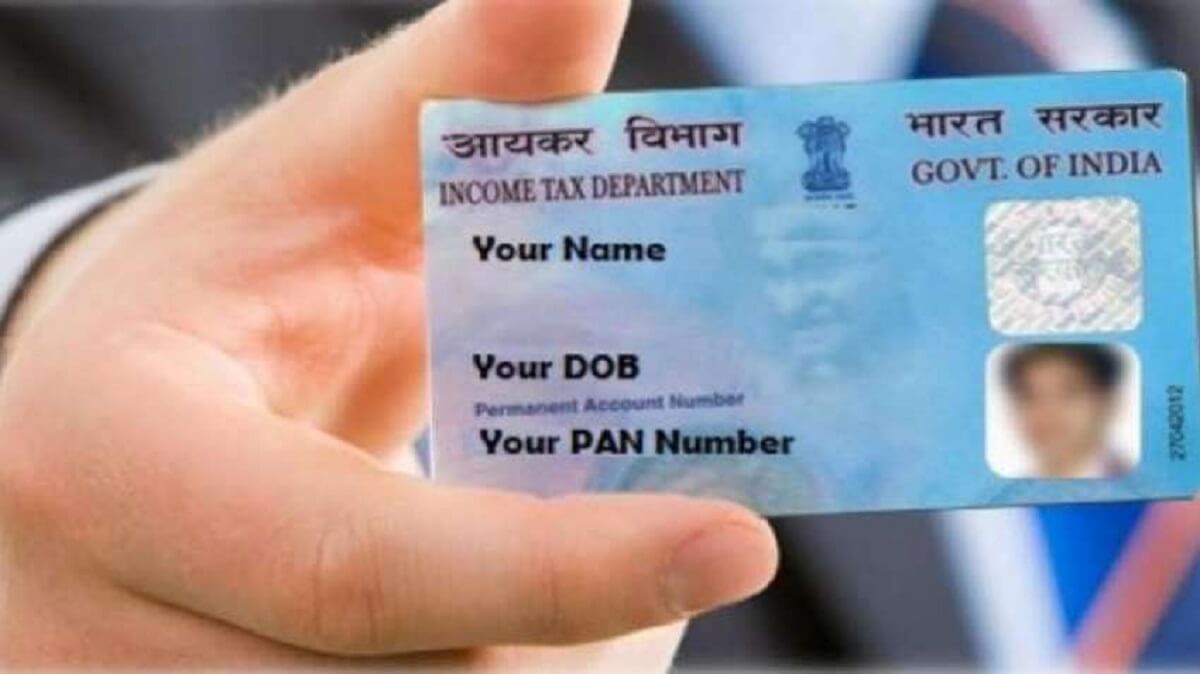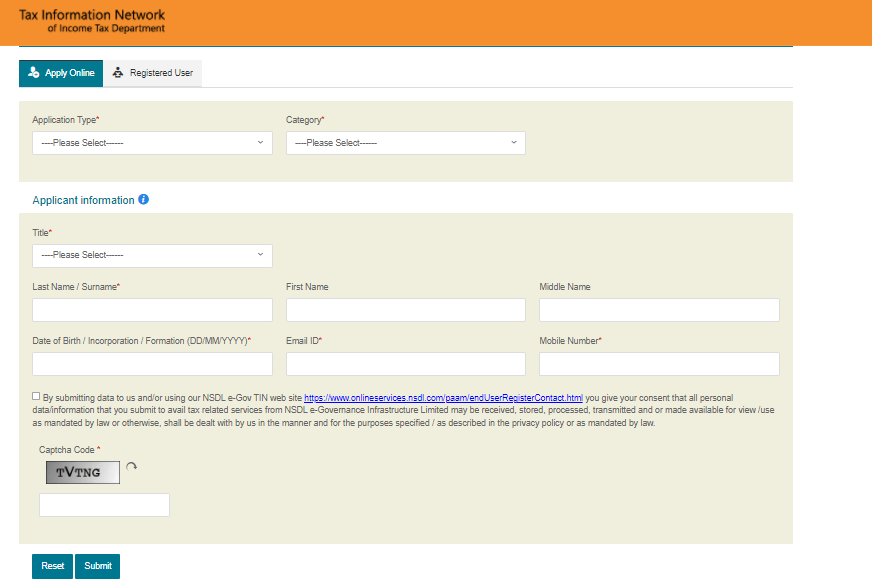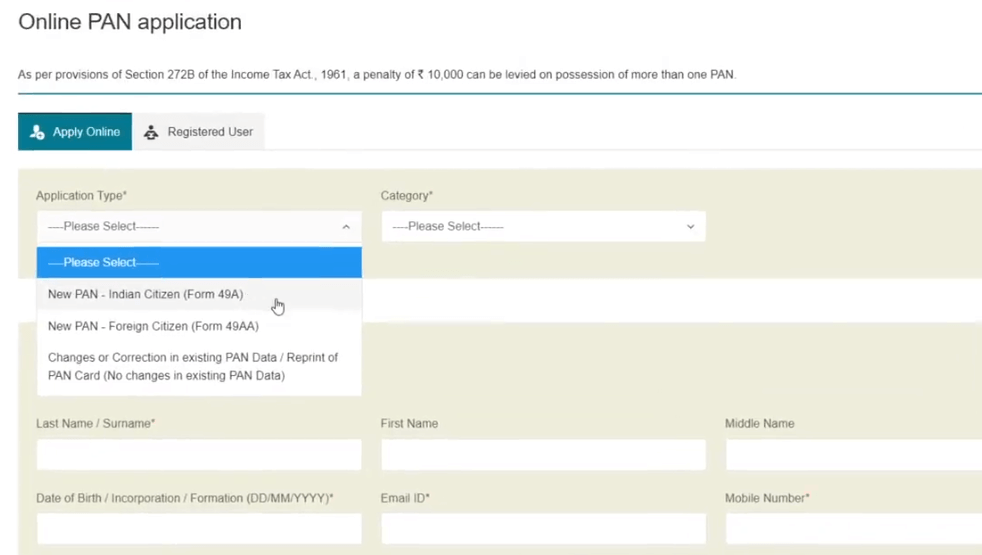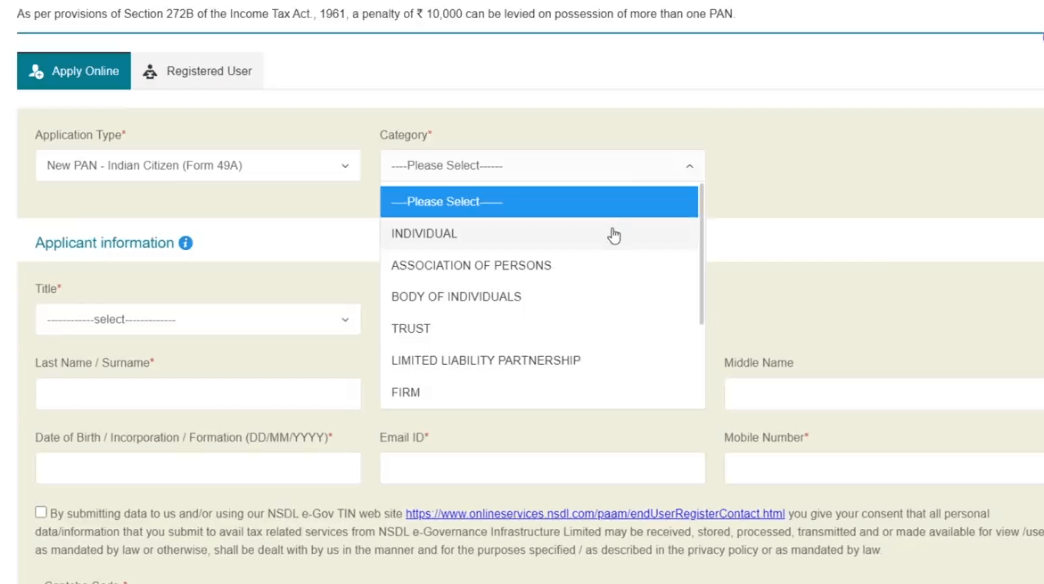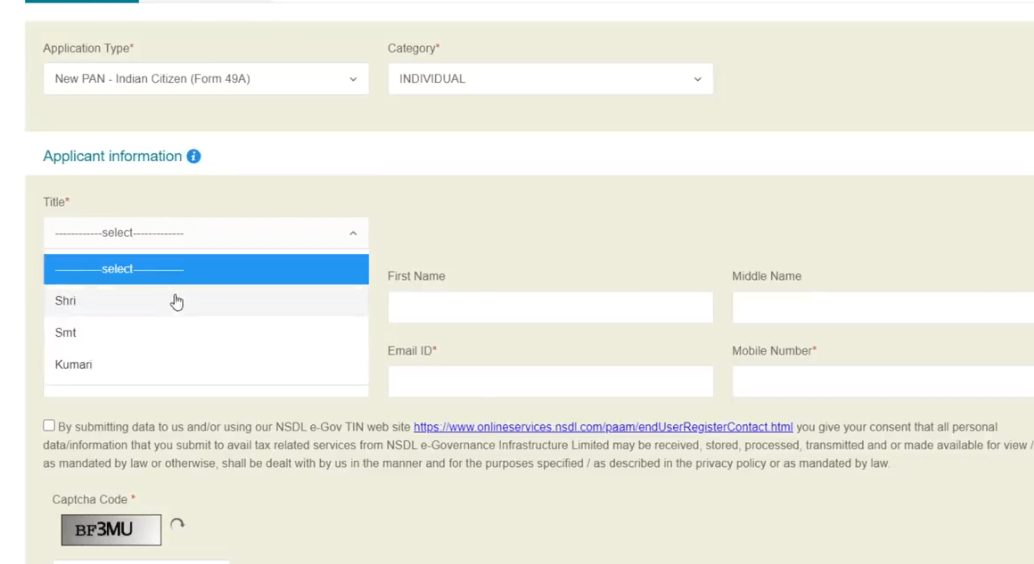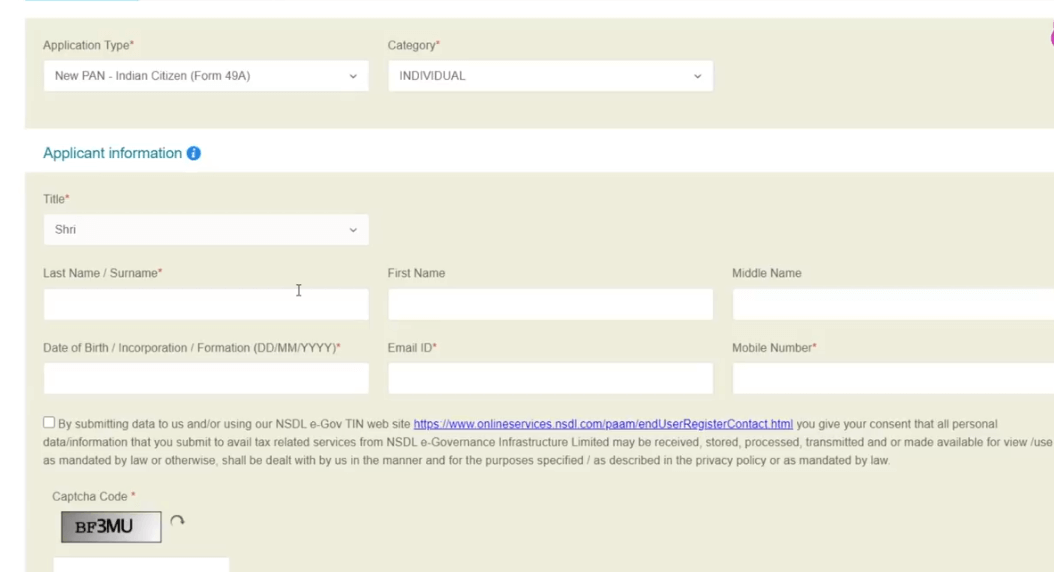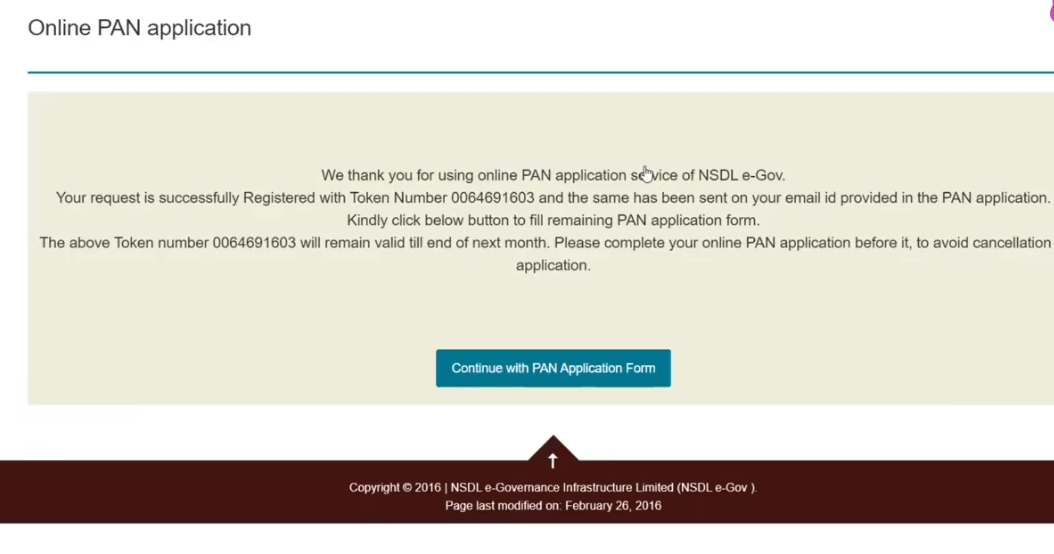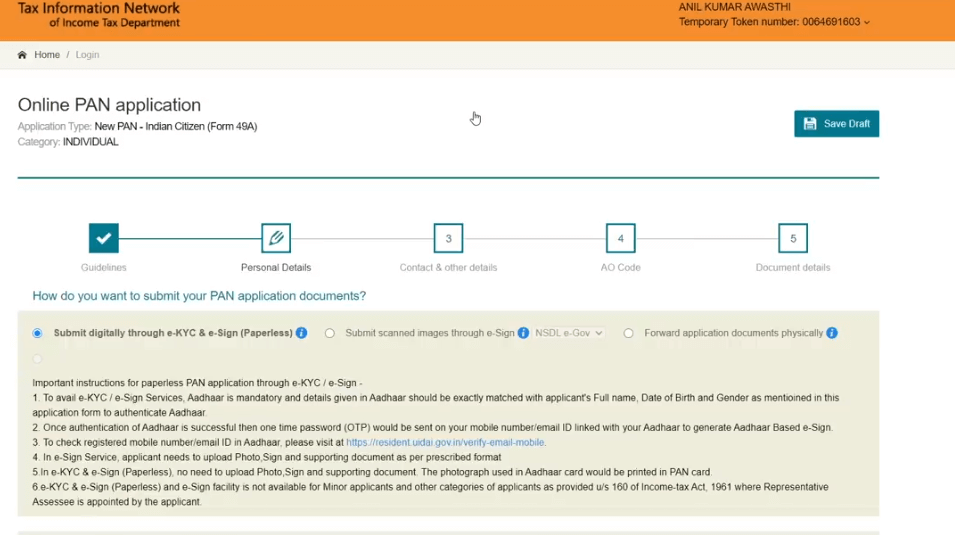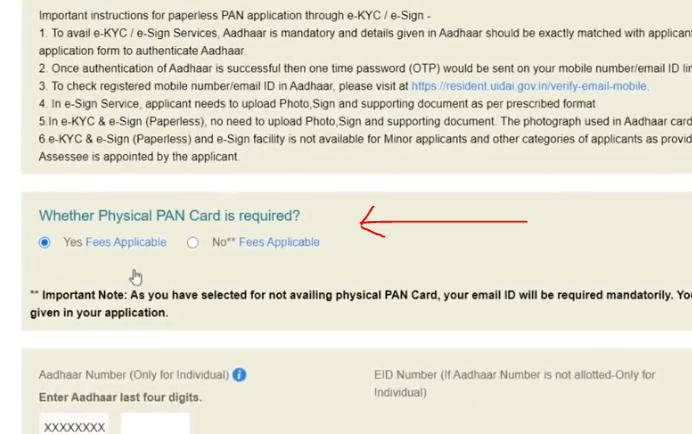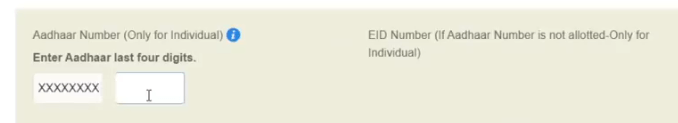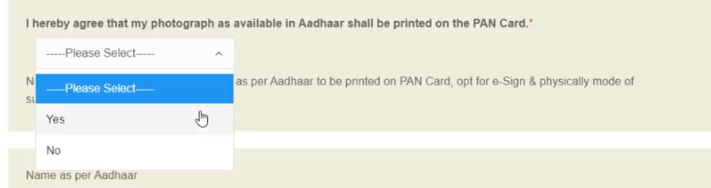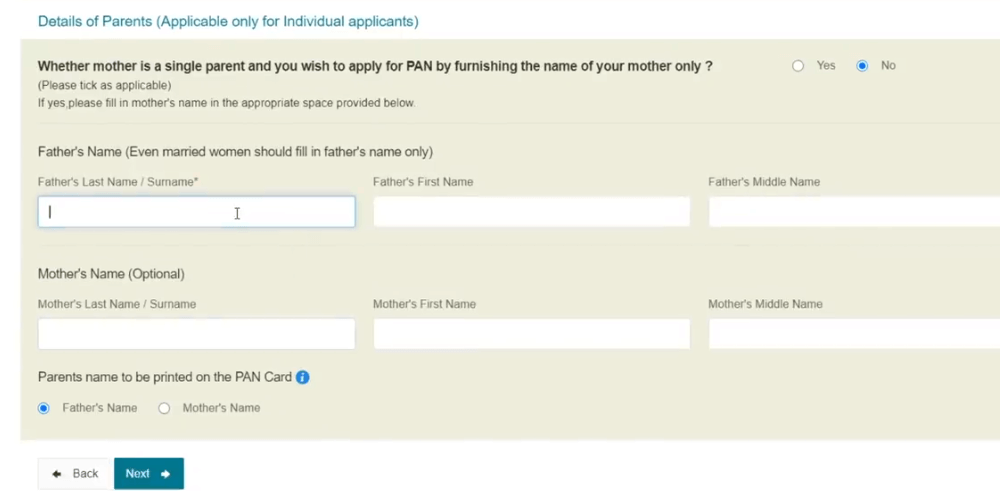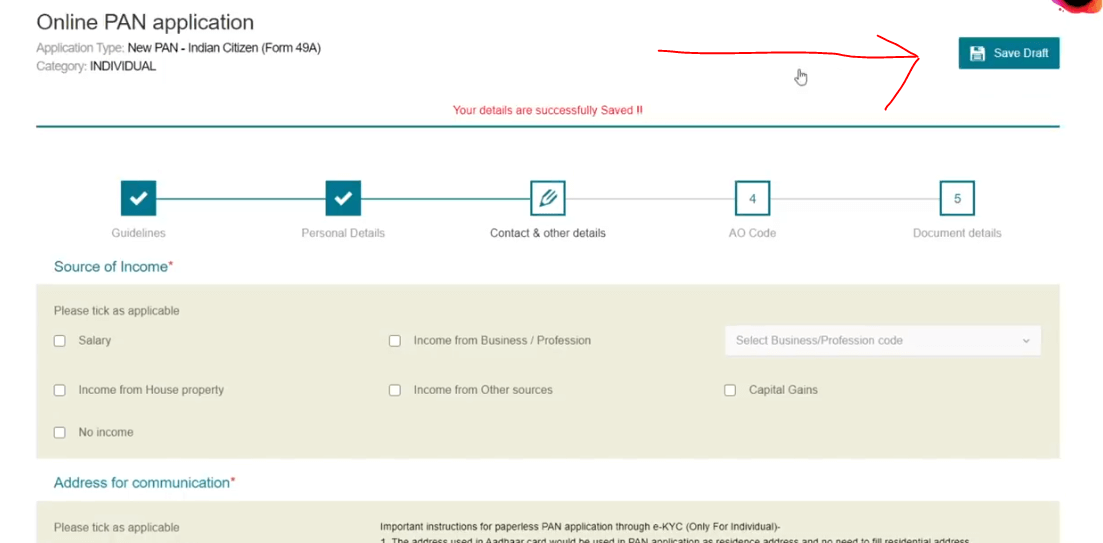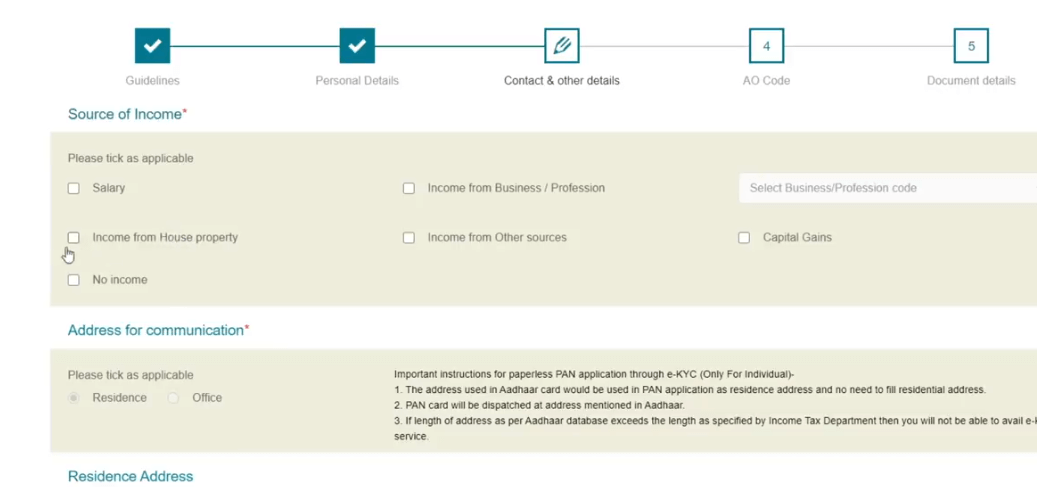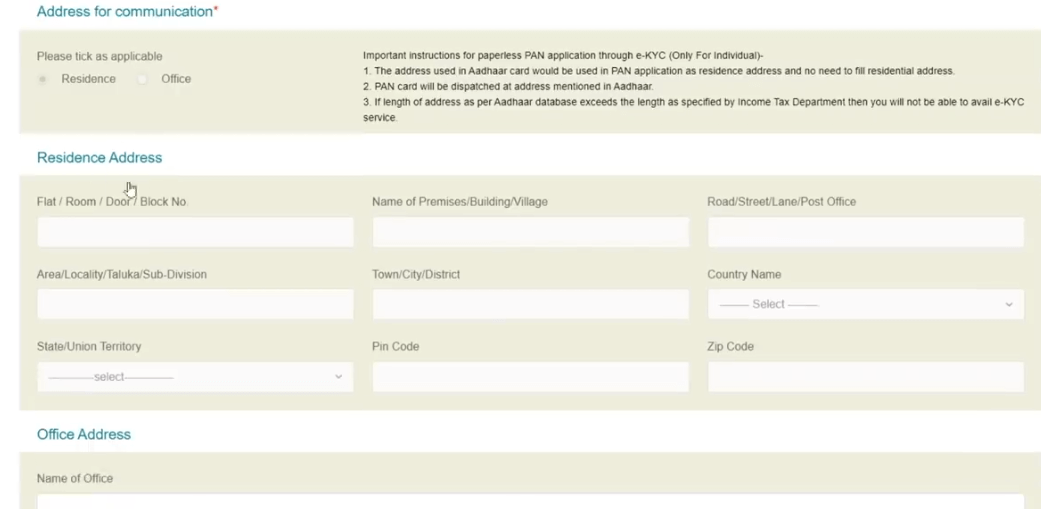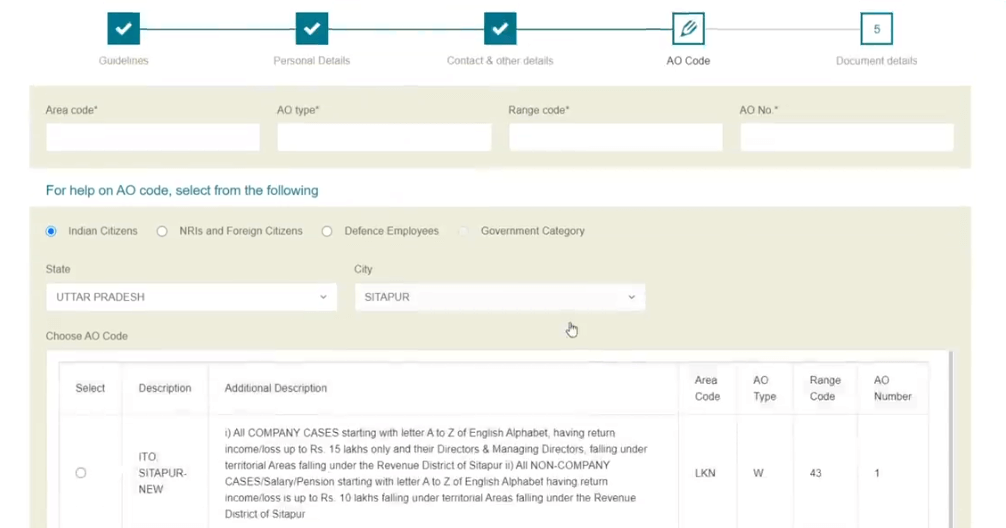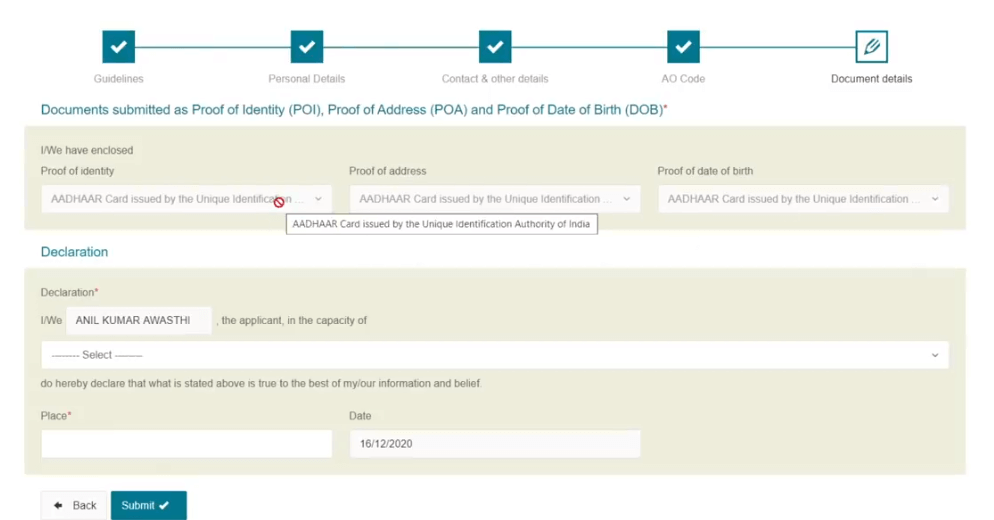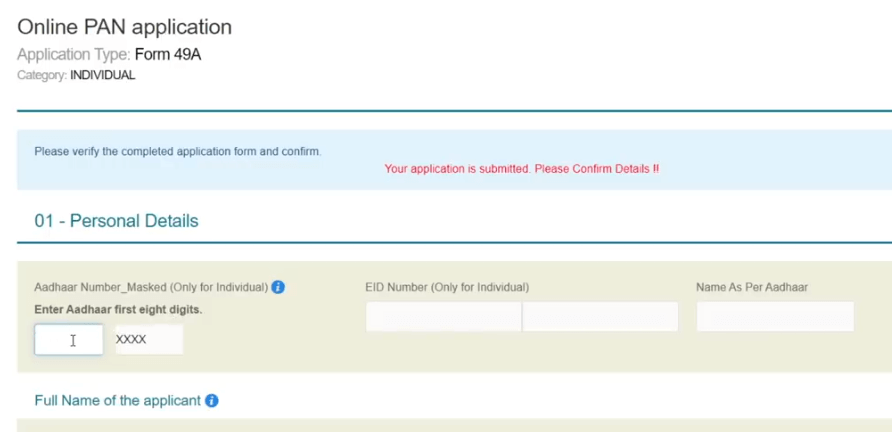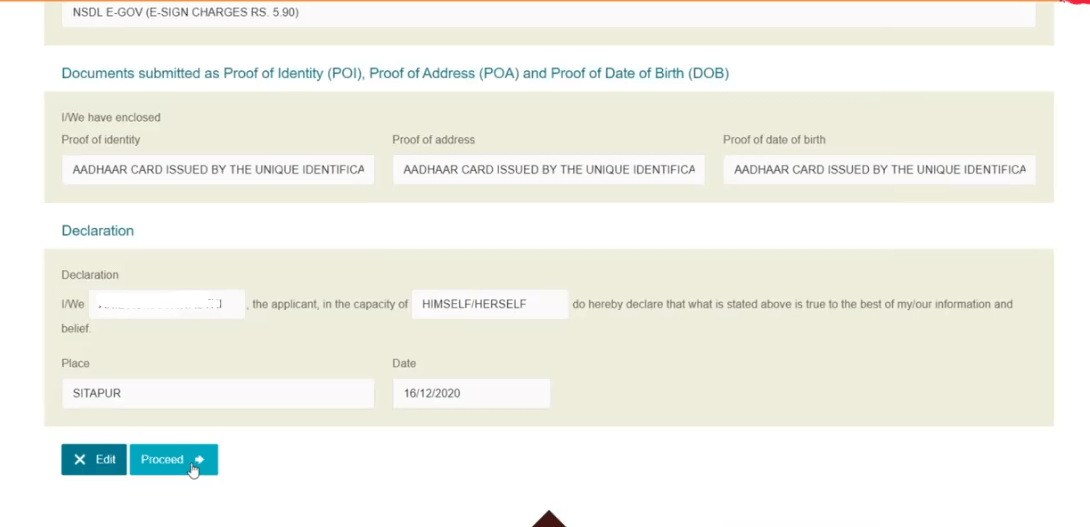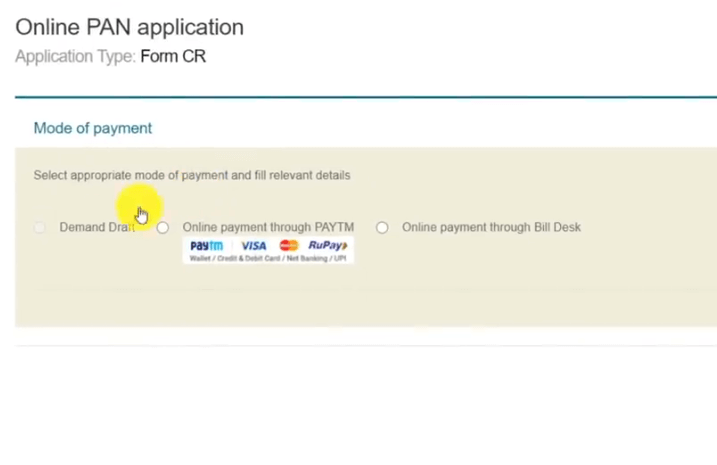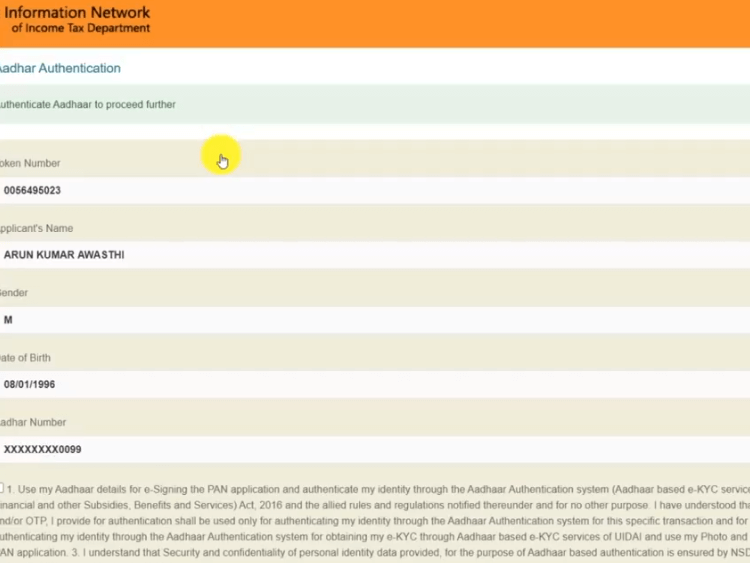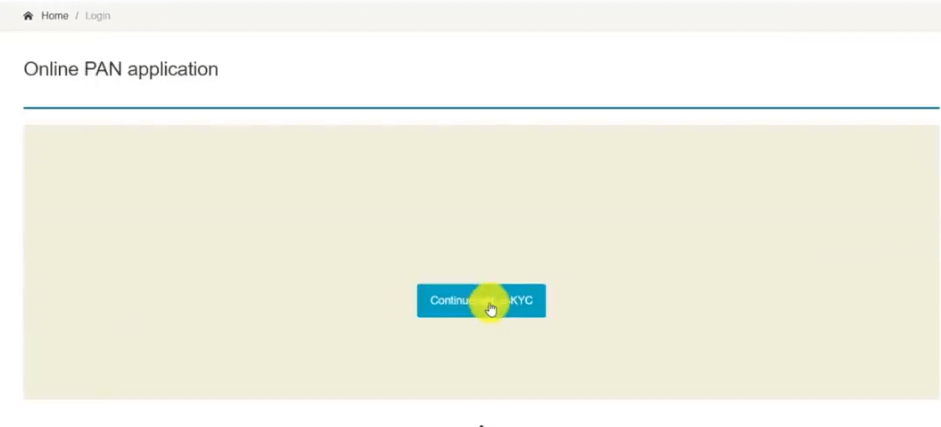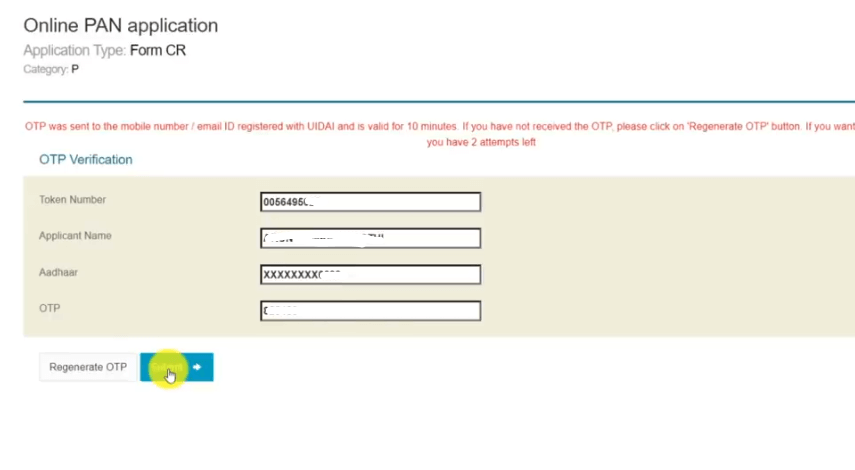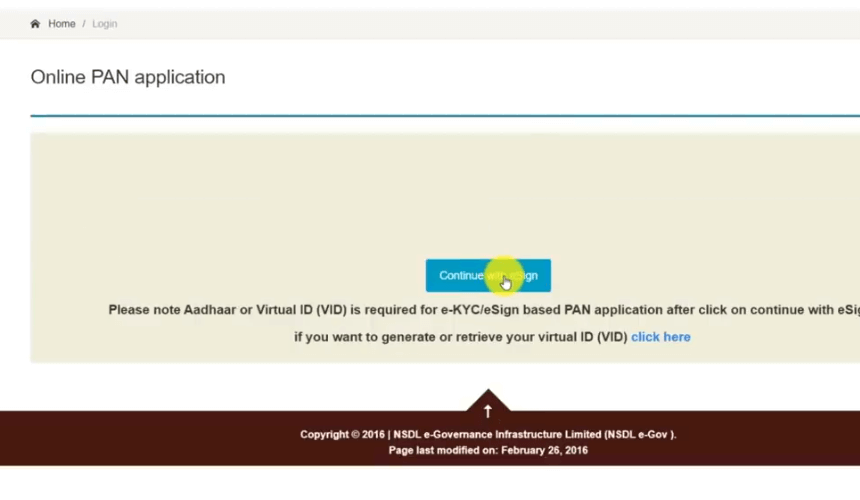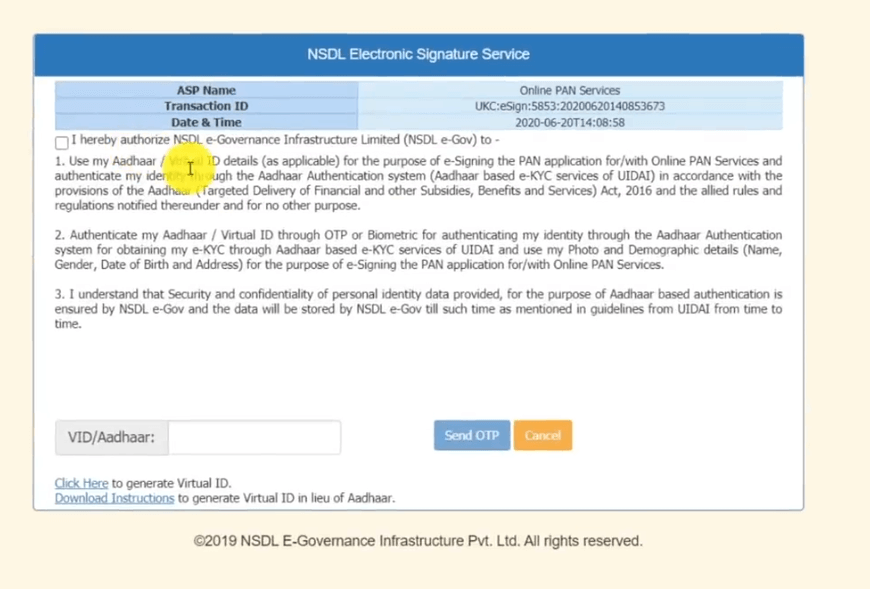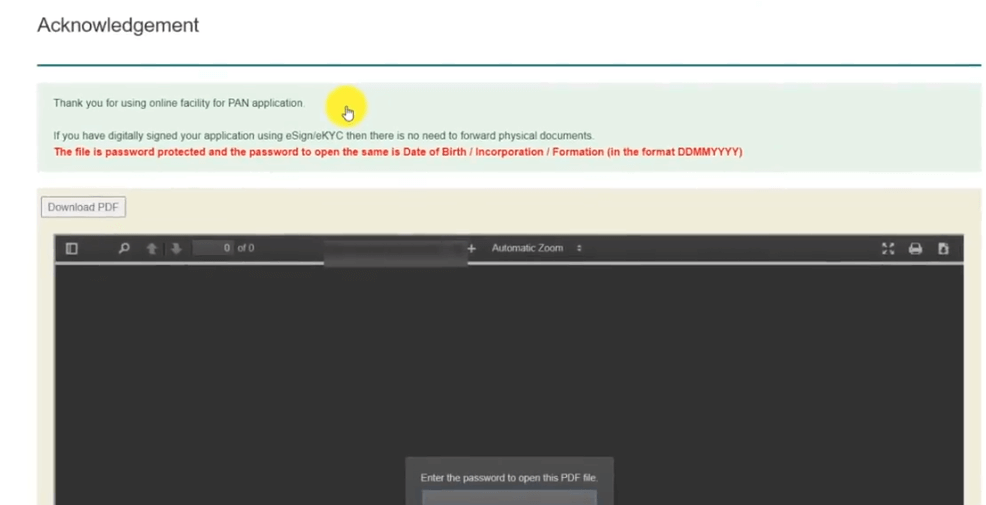These days Pan Card is a card which is required everywhere and it is also very easy to get it within few minutes. You can directly apply for Pan Card online from your home. You can get your Pan Card number within few minutes and can use it according to your needs. You can also apply offline for the Pan Card.
PAN Card Stands for
PAN stands for Permanent Account Number and it is a unique identification number issued by the Income Tax department of India to identify every taxpayer in the country.
How to Apply PAN Card Online Step by Step
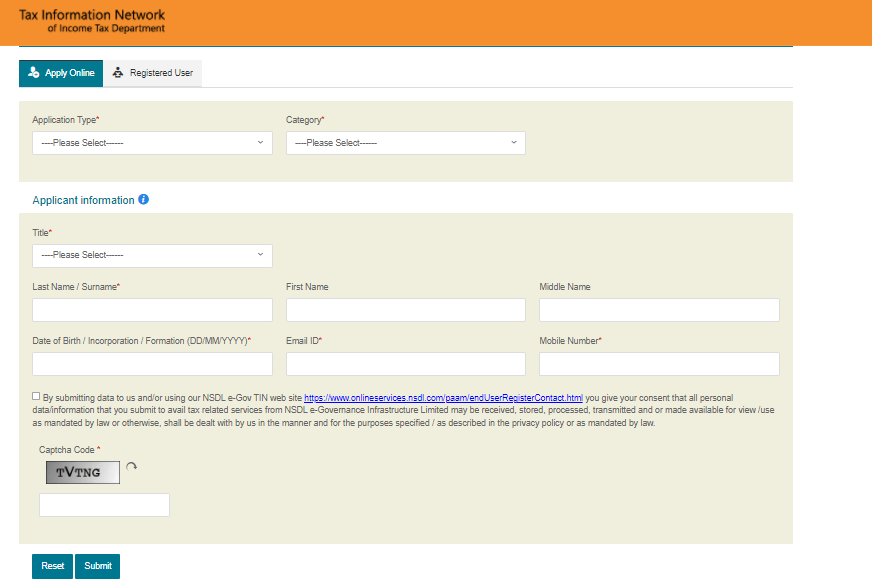
- Now You have to select the Application Type from the choice. Now select - New Pan - Indian Citizen (Form 49A).
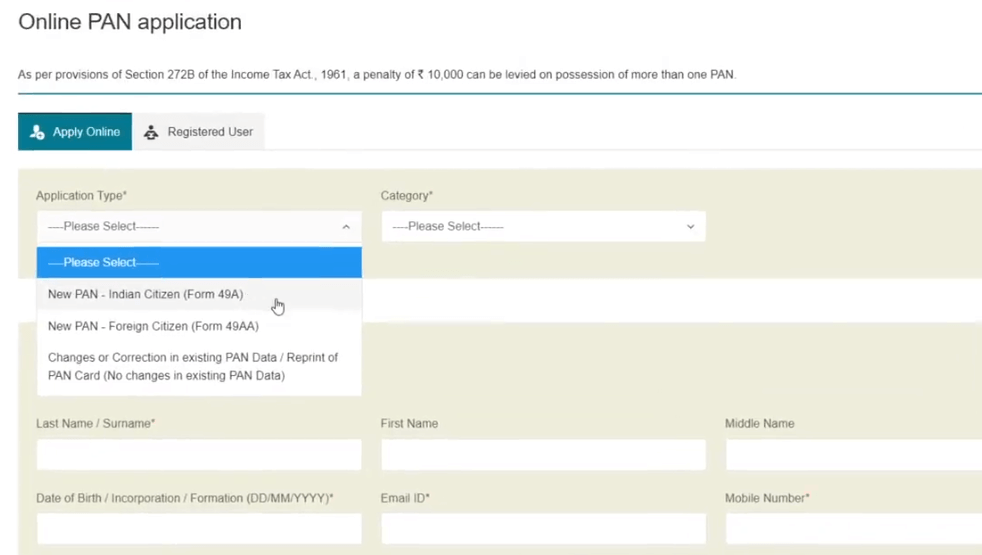
- Now You have to select the Category from the choice. Now select - INDIVIDUAL.
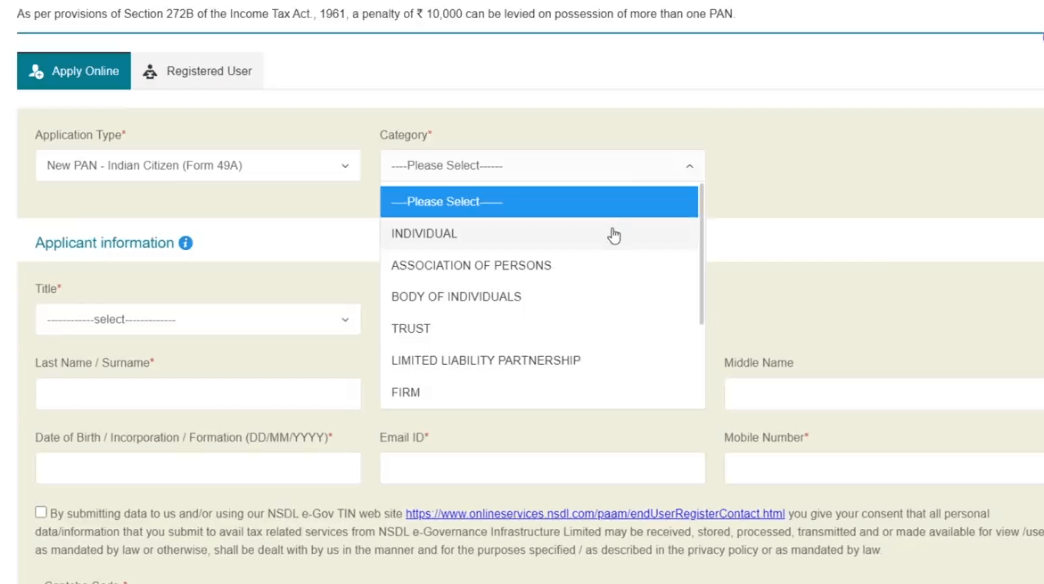
- Now You have to select the Title from the choice. Now select according to you from the choice: Shri, Smt, Kumari.
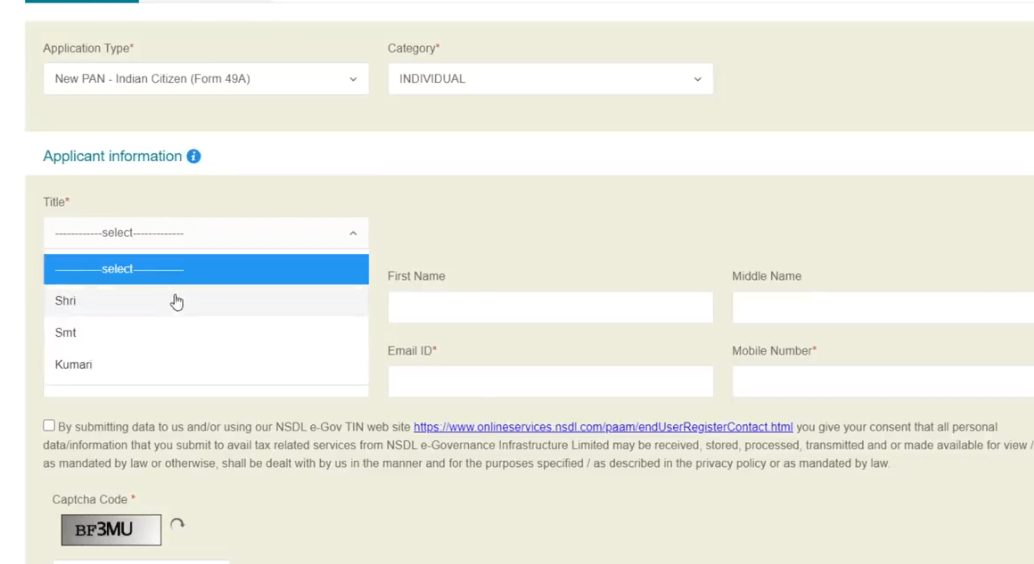
- Now you have to fill the blank with your First, Middle & Last name, select the date of birth from the given calendar, also fill in your Email id and your mobile number.
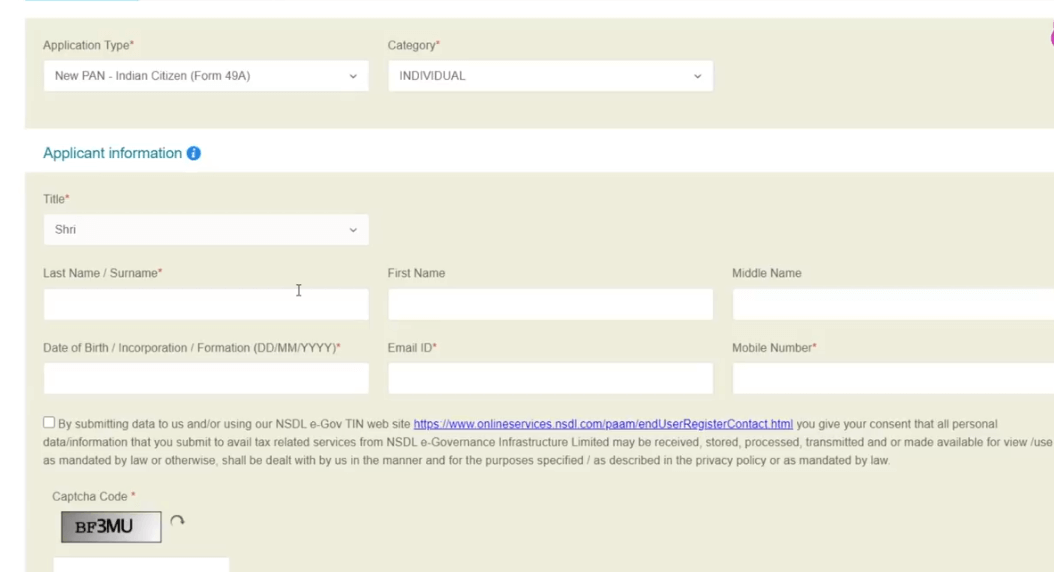
- Now, complete the captcha code and click on submit button.
- Now you will be redirected to a new page and here you can see your token number. Must Remember: Please note down the token number from any further process.
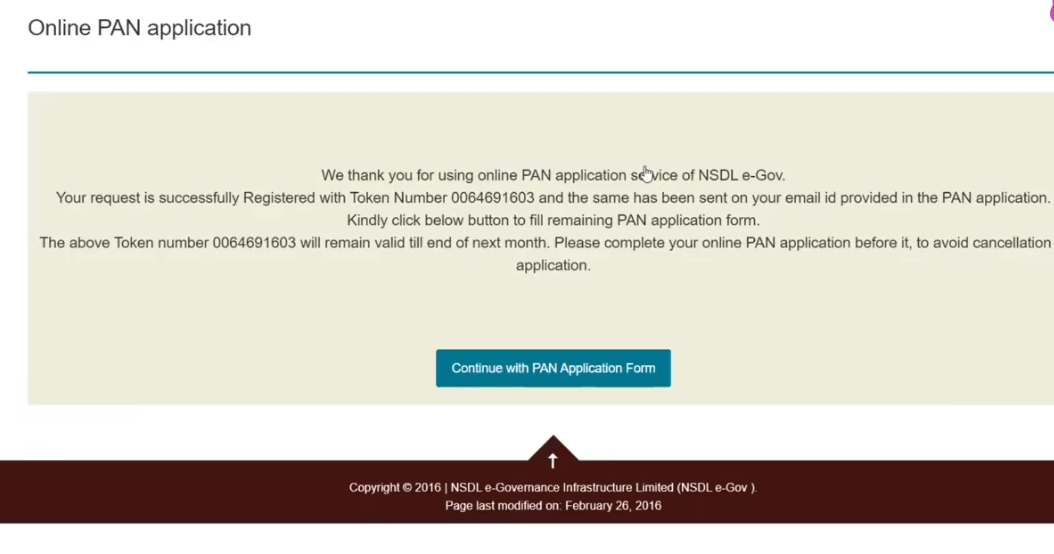
- Now you have to click on the below button "Continue with PAN Application Form".
- Here on the next page, you can submit your documents using three options. a.) Submit digitally through e-KYC & e-Sign (Paperless), b.) Submit scanned images through e-Sign c.) Forward application documents physically.
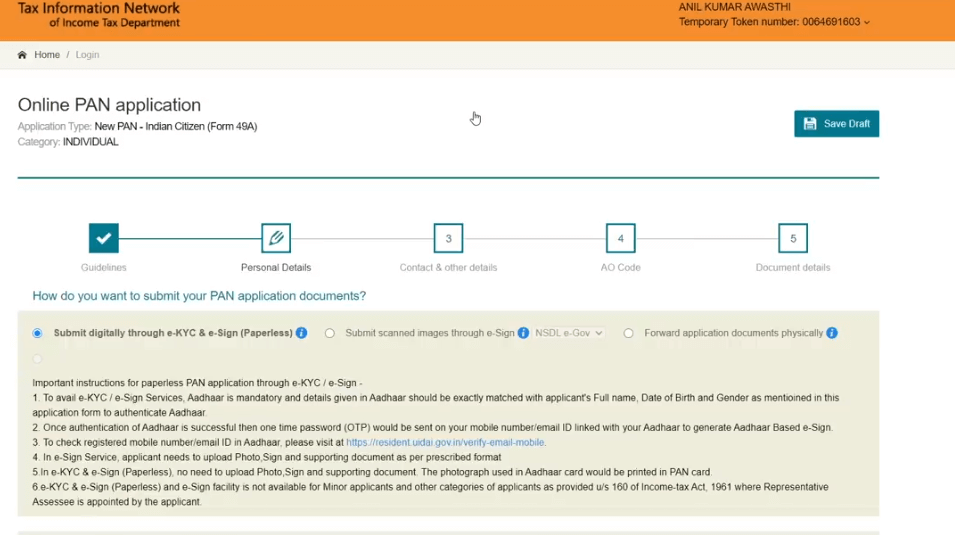
- If you will select "Submit digitally through e-KYC & e-Sign (Paperless)" so it will be very easy for you. You have to simple follow few steps and it will be completed.
- Now it will ask, "Whether a Physical PAN card is required?" Here you have to select "Yes". Now they will send you a PAN Card at your given address.
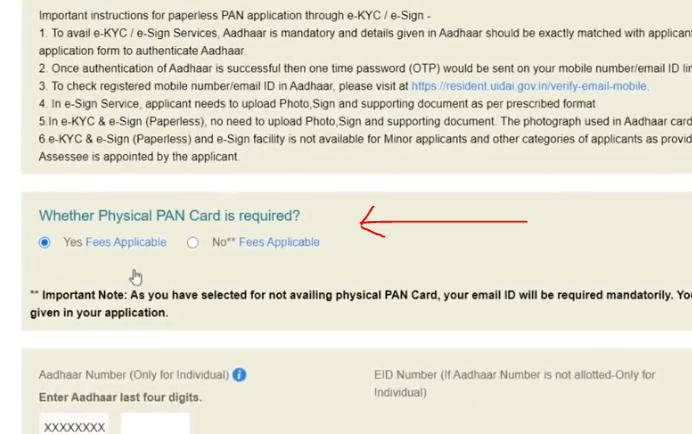
- Now enter your Aadhaar card last digit in the box.
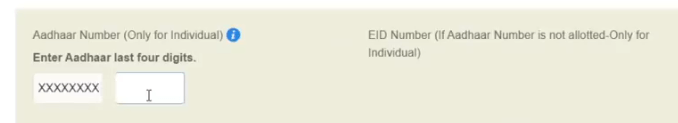
- Now, it will ask for that is there your photo on Aadhaar Card. So, you have to select "Yes".
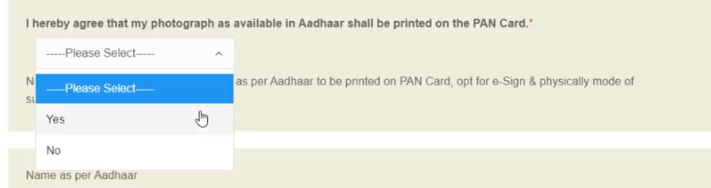
- Now, you have to fill in your parent's details like first, middle and last name according to the requirement.
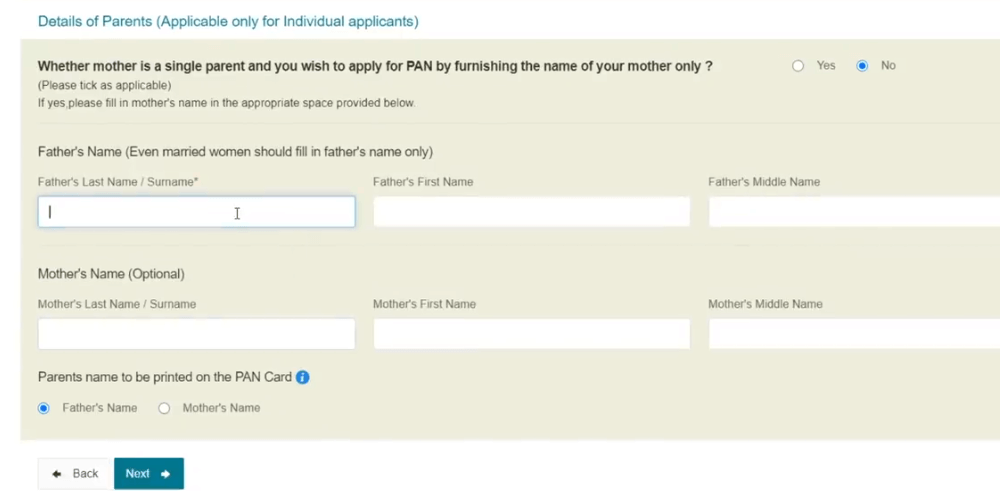
- Now you have to click on the button "Next".
- Here on the right side top corner, you can see a button "Save Draft". Save your details from here. All your filled information will be saved online for further process.
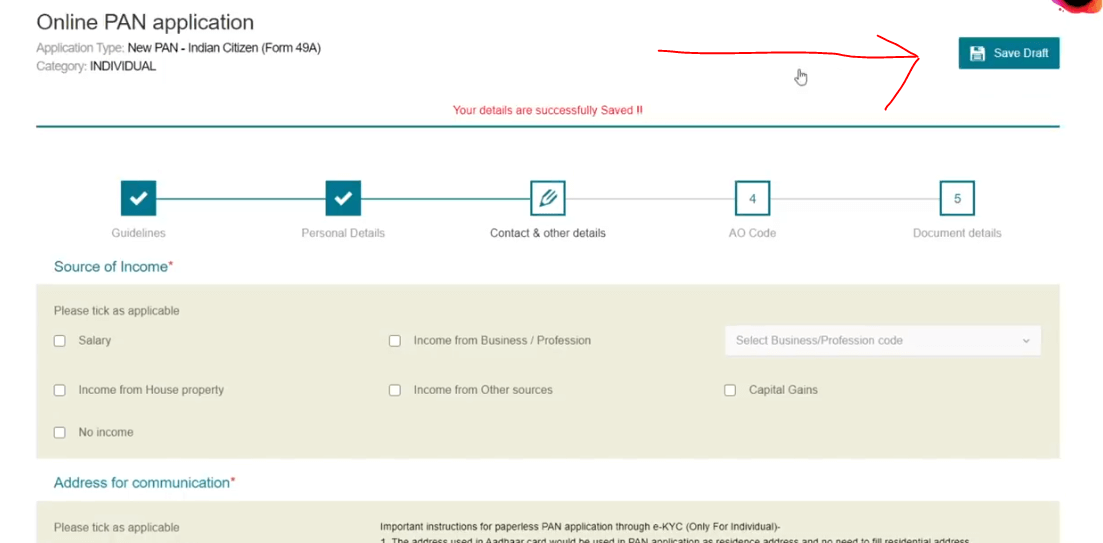
- Now select your income source according to you.
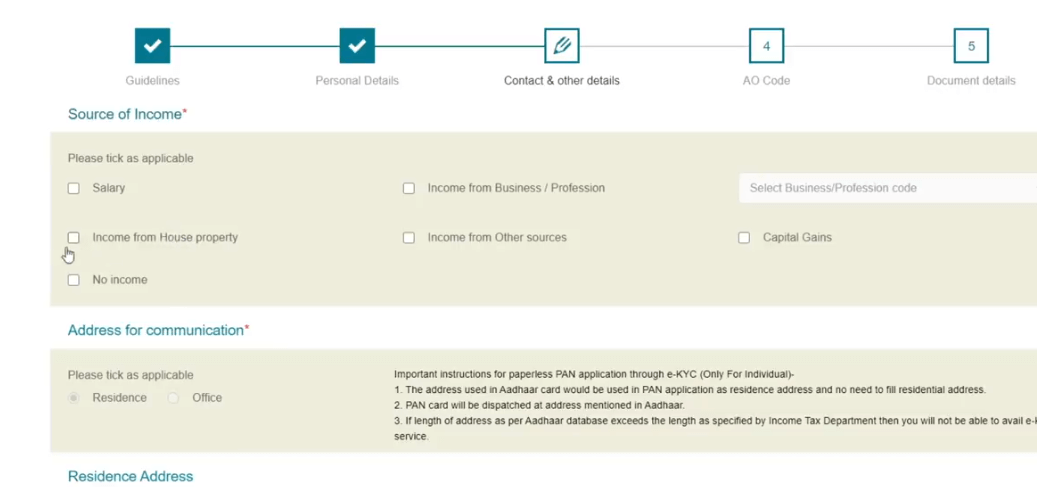
- Now it will ask for an Address for communication. Here you have to select your Residence or Office according to you. If you need your pan card at your home so select Residence.
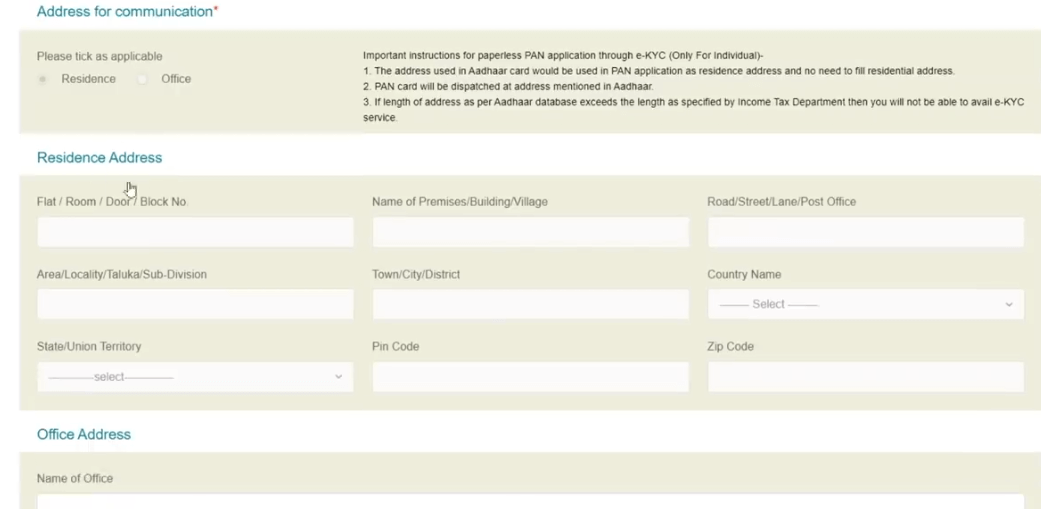
- If you have selected Residence, so you can't fill in the details because it will automatically get the details from your pan card details and if you have chosen Office. So, you have to provide your office address.
- Now click on the Next button for the further process.